I have done this before but cannot remember how I did it. Must be an age thing.
Can someone refresh my memory?
Thanks.
Can someone refresh my memory?
Thanks.

.... so if you have an apps.txt file present, and it is populated, then it must have been created at some earlier time by some other command.apps.txt is not recognized as an internal or external command, operable program or batch file.
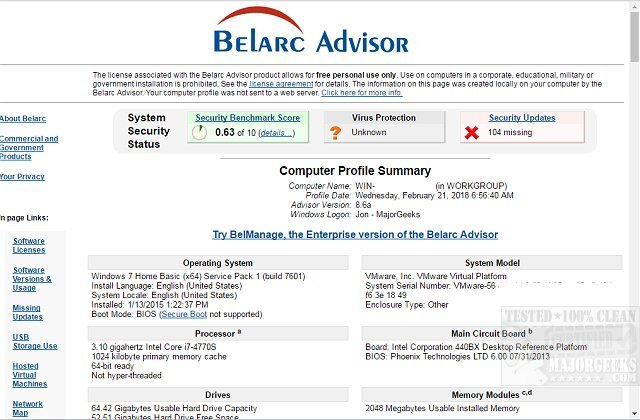
I have used Belarc for years. I run it periodically on all my operational machines. It provides a lot of information. I save each set of results as PDFs and save them all.If interested in a 3rd party app, you can download Belarc Advisor. Which lists all your apps and their product keys.
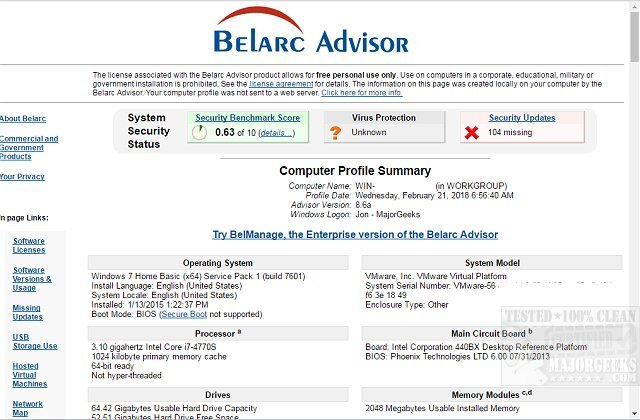
Download Belarc Advisor - MajorGeeks
Belarc Advisor builds a detailed profile of your network inventory, missing Microsoft hotfixes, anti-virus status, security benchmarks, and displays the results in your Web browser.www.majorgeeks.com
==================== Installed Programs ======================
(Only the adware programs with "Hidden" flag could be added to the fixlist to unhide them. The adware programs should be uninstalled manually.)
7-Zip 22.01 (x64) (HKLM\...\7-Zip) (Version: 22.01 - Igor Pavlov)
Amazon Kindle (HKU\S-1-5-21-3200370660-1900560348-3654660666-1001\...\Amazon Kindle) (Version: 1.33.0.62002 - Amazon)
CCleaner (HKLM\...\CCleaner) (Version: 6.23 - Piriform)
EditPad Lite 8 v.8.3.1 (HKLM\...\EditPad Lite 8) (Version: v.8.3.1 - Just Great Software)
GIMP 2.10.32-1 (HKU\S-1-5-21-3200370660-1900560348-3654660666-1001\...\GIMP-2_is1) (Version: 2.10.32 - The GIMP Team)
Hash Calculator (HKLM-x32\...\{157D4DE7-1212-4B6E-9386-227606A800D0}}_is1) (Version: - Ashisoft)
 theitbros.com
theitbros.com
