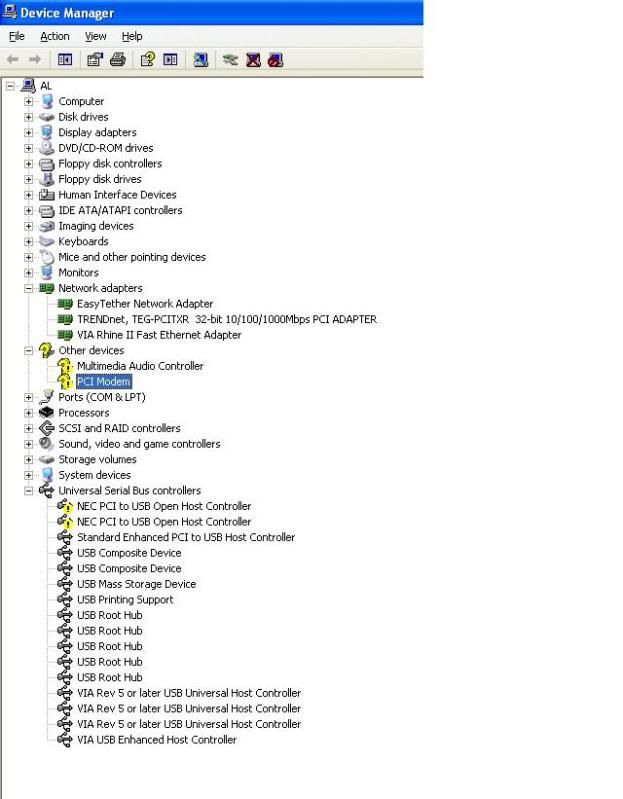I have been having problems trying to connect to the internet on my pc. Up until awhile ago I was able to connect but suddenly I have been getting a limited or no connectivity on my ethernet connection. I originally had windows 7 on my pc. I had checked the router and the modem and reset them because I believed that was the problem but after that I still got a the limited or no connectivity.
I thought maybe the router or modem had broken or maybe the cable was faulty. So I had my friend bring his laptop and an extra cat5 cable. We pluged the laptop using his cable and my cable to the modem and it worked with the laptop. We tried again with the router and they both it worked with the laptop.
I thought maybe it was because I had gotten a virus on my computer. So I decided to a do full clean sweep on my computer and downgrade to windows xp, I got tired of windows 7 and saw this as a reason to make a clean break. As soon as windows xp had finish installing I got the same limited or no connectivity.
I checked the ethernet card on my pc and I decided to buy a new one and installed it. As soon as I finished installing it I got the same limited or no connectivity.
I have had all of the connection settings on auto detect and still no connection. I had copy the ip address and dns and gateway address from my friends laptop when he had it plugged into the router and modem and put them in my desktop and it gives me a connected status on my modem but it still won't let me get on the internet. I am almost at the end of my rope and I don't know what else I could to fix it. I have tried reinstallin windows xp several times to see if it would fix it but to no avail.
If anyone out there can help me please let me know how I can fix this issue
In advance Thank you for all your help,
K1d
I thought maybe the router or modem had broken or maybe the cable was faulty. So I had my friend bring his laptop and an extra cat5 cable. We pluged the laptop using his cable and my cable to the modem and it worked with the laptop. We tried again with the router and they both it worked with the laptop.
I thought maybe it was because I had gotten a virus on my computer. So I decided to a do full clean sweep on my computer and downgrade to windows xp, I got tired of windows 7 and saw this as a reason to make a clean break. As soon as windows xp had finish installing I got the same limited or no connectivity.
I checked the ethernet card on my pc and I decided to buy a new one and installed it. As soon as I finished installing it I got the same limited or no connectivity.
I have had all of the connection settings on auto detect and still no connection. I had copy the ip address and dns and gateway address from my friends laptop when he had it plugged into the router and modem and put them in my desktop and it gives me a connected status on my modem but it still won't let me get on the internet. I am almost at the end of my rope and I don't know what else I could to fix it. I have tried reinstallin windows xp several times to see if it would fix it but to no avail.
If anyone out there can help me please let me know how I can fix this issue
In advance Thank you for all your help,
K1d