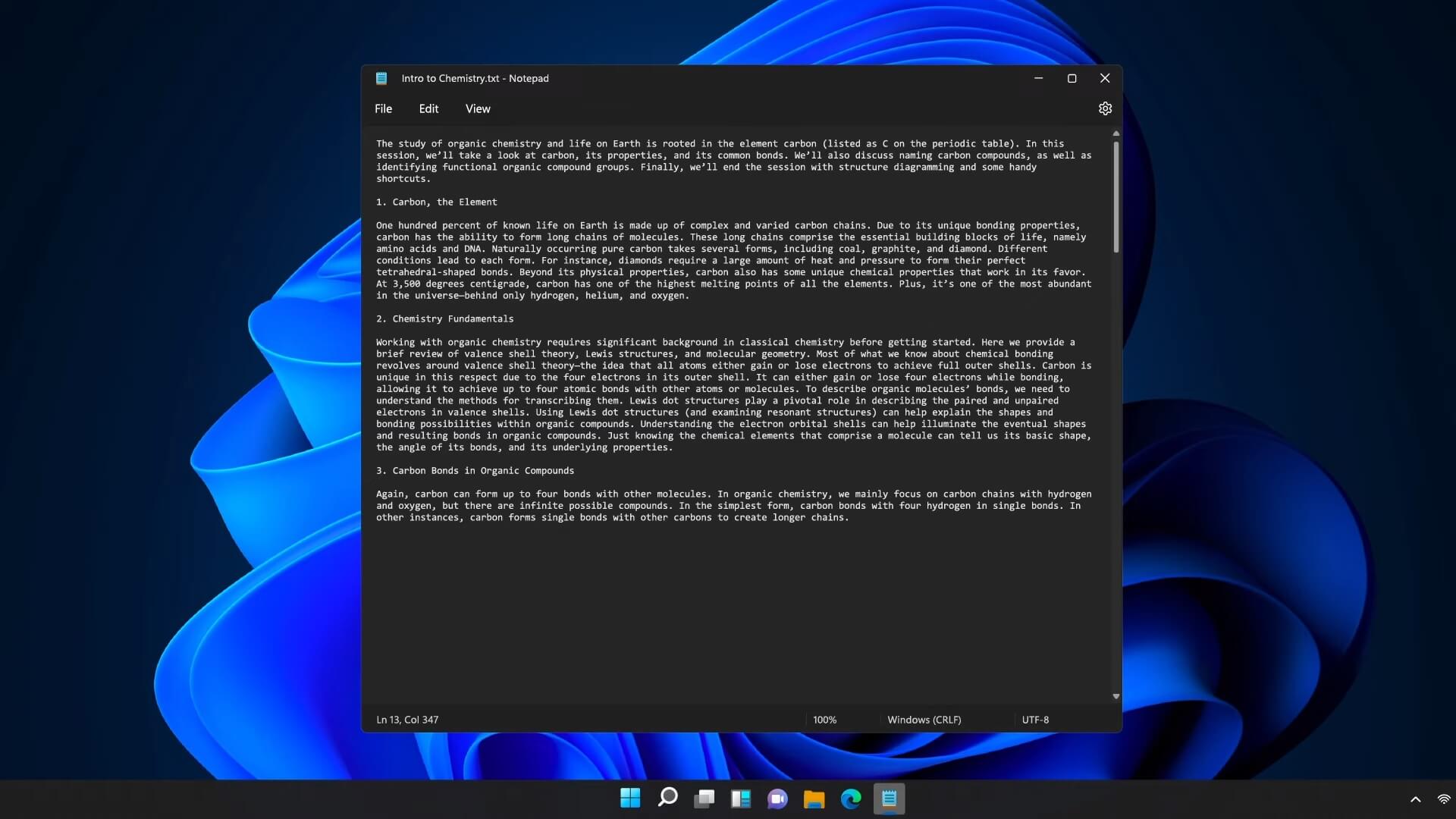I may have seen a FADAC, it would have been mid 1970's. I also saw how Army AG was already using antique computers. Around 1972, I was a teen volunteer in a hospital and they had IBM terminals at every department and nursing station; how patients got checked in, and all orders entered for tests, meds, etc. I was already interested in computers; that increased my interest.
I call Windoze 11 the New 8. Such a smelly pile of bugs and bad GUI design. As a programmer years ago, I specialized in making easy to use interfaces as I came to understand that otherwise, end users, such as account managers in big banks, wouldn't touch the systems written for them unless they were very easy to use. First 2 computers I ever bought were Amiga's, far better then the early IBM PC's I sometimes had to use.
We have one 11 based laptop, a warranty replacement for one that ran 10. First thing I added was Start11, which hides some of the worst of 11. We recently had a huge problem - video cutting out every 15 seconds or so - Microsloth October updates were apparently not compatible with fairly recent Nvidia drivers. The laptop came with 11 22H2 installed, sadly. A new heap of bugs on top of the previous 11 and older bugs. I know, each new Windoze version or feature update (besides one like the supposed 10 22H2 nothing update) is essentially an Alpha release, moving towards Beta quality after 6 to 24 months.
I quickly found 11 to be nasty. The destroyed task bar. The removed toolbars including QuickLaunch. The incompatibilities with lots of older software that was fine under 10. The TPM 2 that, as I understand it, is not encrypted and adds little or nothing to security. 11 was clearly released years before it was ready, IMHO. Like you, I hope that 12 undoes a lot of the mess from 11.