I have connected a Samsung 1 tb internal ssd into a Ugreen housing using type C cable both ends. The drive shows up in computer management as 931.32 gb and healthy but does not show in: This PC

rodb
Drive not showing
rodb
Discussion starter
487 posts
·
Joined 2008
- Add to quote Only show this user
I have connected a Samsung 1 tb internal ssd into a Ugreen housing using type C cable both ends. The drive shows up in computer management as 931.32 gb and healthy but does not show in: This PC
Attachments
-
113.4 KB Views: 197
16,254 posts
·
Joined 2006
The drive does not show as having been formatted, what are you trying to do with it ?
8,795 posts
·
Joined 2010
As above, was this disk ever formatted? If not, right-click on Disk 2's main 931.32 partition and select "Format." If it has data on it that you need to recover then we will need to look at some other options. It looks like it either might have been a boot drive or a boot-loader got placed on it during a Windows install, which sometimes happens if multiple drives are in a system when you install Windows.
8,795 posts
·
Joined 2010
First of all, does this drive have any data on it that you want to keep?
8,795 posts
·
Joined 2010
Clean and partition the disk then format it. Read the information below. Make very sure you are working with the proper disk in DISKPART as it will wipe your boot drive just as easily as it will the drive you want to re-partition.
How to Diskpart Erase/Clean a Drive Through the Command Prompt | Seagate US
This article explains the Microsoft Diskpart Erase utility. The command that erases the drive during this process is "Clean". In this article "Clean" and erase are used interchangeably. Cleaning or erasing a storage device removes all data and partitions from the drive.
www.seagate.com
8,795 posts
·
Joined 2010
After you clean the disk initialize it, create a new simple volume, then format it.
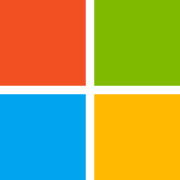 support.microsoft.com
support.microsoft.com
Disk Management in Windows - Microsoft Support
Disk Management in Windows helps you perform advanced storage tasks like initializing a new drive and extending or shrinking volumes.
8,795 posts
·
Joined 2010
It still doesn't have an assigned drive letter. Did you assign one when you formatted it?


Change a Drive Letter
Change or assign a Windows drive letter to a drive by using the Change Drive Letter and Paths feature with the Disk Management utility in Windows.
learn.microsoft.com
8,795 posts
·
Joined 2010
You must assign a drive a letter to access it in Windows. If you transfer it to to another device it will be assigned a new unused letter. I'd assign it E: on your current system unless a DVD-drive already has that letter.
-
?
-
?
-
?
-
?
-
?
-
?
-
?
-
?
-
?
-
?
-
?
-
?
-
?
-
?
-
?
-
?
-
?
-
?
-
?
-
?
- posts
- 4.8M
- members
- 966K
- Since
- 2002
A forum community dedicated to tech experts and enthusiasts. Come join the discussion about articles, computer security, Mac, Microsoft, Linux, hardware, networking, gaming, reviews, accessories, and more!





