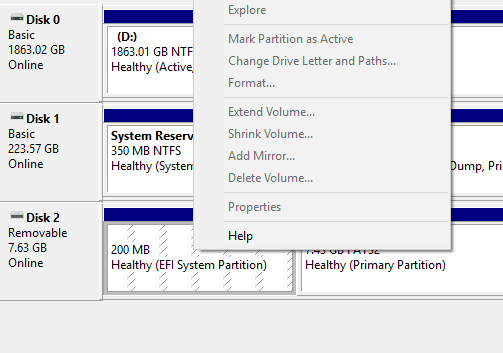Short text:
I installed a Windows 11 ISO on my USB stick with Rufus.
Since then the stick has a strange "UEFI_NTFS" partition which keeps reappearing after each time I format it.
Also the stick has extreme long initial load times. When I put the stick in, it freezes the Explorer for about 2-5 minutes, but then it works totally fine.
Longer text:
After I created a Windows 11 bootable ISO install stick, it was extremely long loading the files, so I decided to format the stick again and don't use it as Windows 11 stick.
But when I formatted it, I realized, it is still very slow at the initial loading of the stick, as takes like 5 minutes.
I have about 5 exact same USB sticks, and all of them are working fine.
The stick was working fine too, up to the point when I installed the Windows 11 ISO on it, since then it is behaving strange, but still works.
I used Rufus to create the install, and formatted it there to NTFS.
Now I got it back to exFAT, and it's still behaving same.
Before formatting, I saw that the stick got split into 2 partitions, from which one was called UEFI and was about 100mb large.
I just deleted that partition, formatted it in Windows, and all went normal. But the stick is still behaving abnormal.
Did the bootable Windows ISO kill my USB stick somehow? Is that possible?
I forgot to mention, that other than that initial freeze, the stick is working.
I can put files on it, can write, read, and also chkdsk said all is fine.
So the behavior is like that:
1. I put the USB stick physically into any device
2. It freezes for about 2-5 minutes
3. The USB stick is ready, can be used perfectly normal
The question is not only why that is, but also how would I fix that?
EDIT: Somehow this "UEFI_NTFS" partition keeps reappearing with each time I format the USB stick. What happened here, and how can I restore the stick?
I installed a Windows 11 ISO on my USB stick with Rufus.
Since then the stick has a strange "UEFI_NTFS" partition which keeps reappearing after each time I format it.
Also the stick has extreme long initial load times. When I put the stick in, it freezes the Explorer for about 2-5 minutes, but then it works totally fine.
Longer text:
After I created a Windows 11 bootable ISO install stick, it was extremely long loading the files, so I decided to format the stick again and don't use it as Windows 11 stick.
But when I formatted it, I realized, it is still very slow at the initial loading of the stick, as takes like 5 minutes.
I have about 5 exact same USB sticks, and all of them are working fine.
The stick was working fine too, up to the point when I installed the Windows 11 ISO on it, since then it is behaving strange, but still works.
I used Rufus to create the install, and formatted it there to NTFS.
Now I got it back to exFAT, and it's still behaving same.
Before formatting, I saw that the stick got split into 2 partitions, from which one was called UEFI and was about 100mb large.
I just deleted that partition, formatted it in Windows, and all went normal. But the stick is still behaving abnormal.
Did the bootable Windows ISO kill my USB stick somehow? Is that possible?
I forgot to mention, that other than that initial freeze, the stick is working.
I can put files on it, can write, read, and also chkdsk said all is fine.
So the behavior is like that:
1. I put the USB stick physically into any device
2. It freezes for about 2-5 minutes
3. The USB stick is ready, can be used perfectly normal
The question is not only why that is, but also how would I fix that?
EDIT: Somehow this "UEFI_NTFS" partition keeps reappearing with each time I format the USB stick. What happened here, and how can I restore the stick?