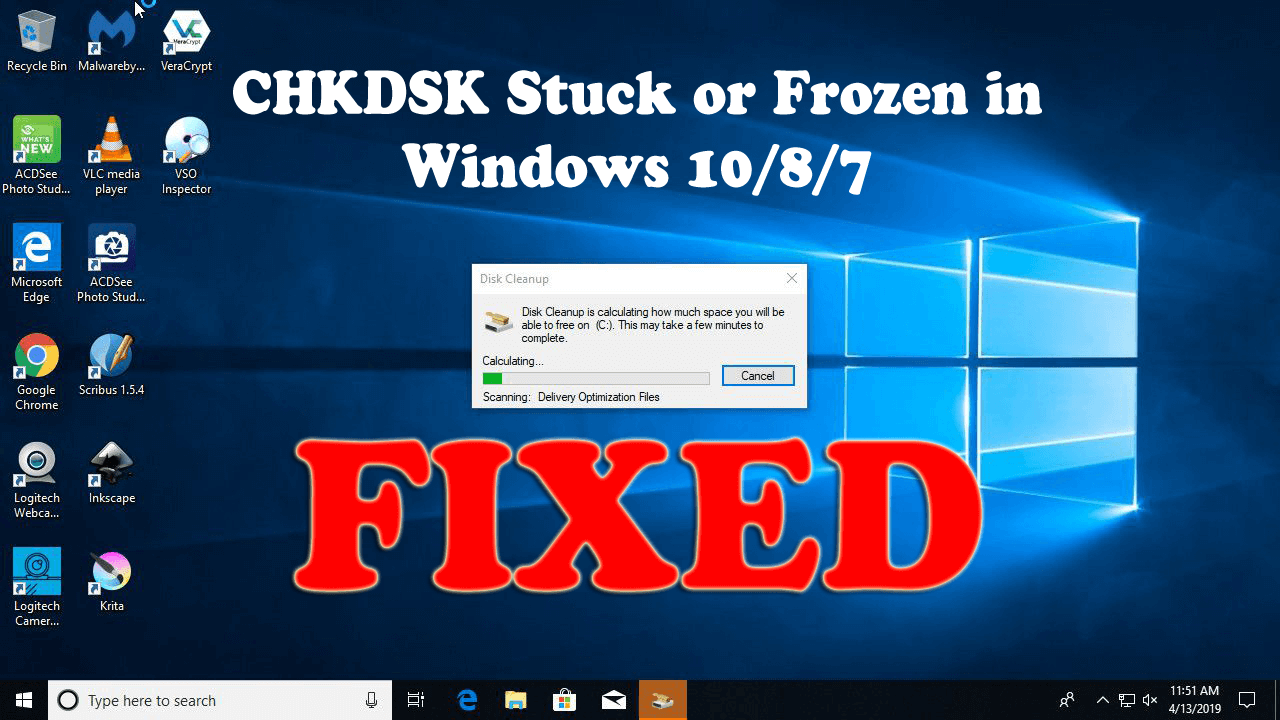Specifically, Stage 3 "Examining security descriptors" completes ... and SHOULD return to a C: prompt. Instead, it hangs after the last line "Phase duration (USN journal verification".
There are no files on the drive. I am certain it has a few hard error sectors and want to isolate them so I can still use the drive safely. Have no hesitation to repartition the entire drive if that will put the drive back into a reliable state.
This is on a WD 8TB external usb drive and W10 Pro.
More specifically: Using Aomei Partition Assistant, if I delete then recreate the partition and then format the drive, will the bad sectors (pretty sure there are only a few) be isolated and there results a healthy usable drive? I think I know the answer (yes) but want to be sure. Doing anything with a large drive seems (of course) to take a very long time.
Thank you in advance for a concise answer .... if possible.
There are no files on the drive. I am certain it has a few hard error sectors and want to isolate them so I can still use the drive safely. Have no hesitation to repartition the entire drive if that will put the drive back into a reliable state.
This is on a WD 8TB external usb drive and W10 Pro.
More specifically: Using Aomei Partition Assistant, if I delete then recreate the partition and then format the drive, will the bad sectors (pretty sure there are only a few) be isolated and there results a healthy usable drive? I think I know the answer (yes) but want to be sure. Doing anything with a large drive seems (of course) to take a very long time.
Thank you in advance for a concise answer .... if possible.


/GettyImages-514408799-57d5cacb5f9b589b0a67fd5d.jpg)