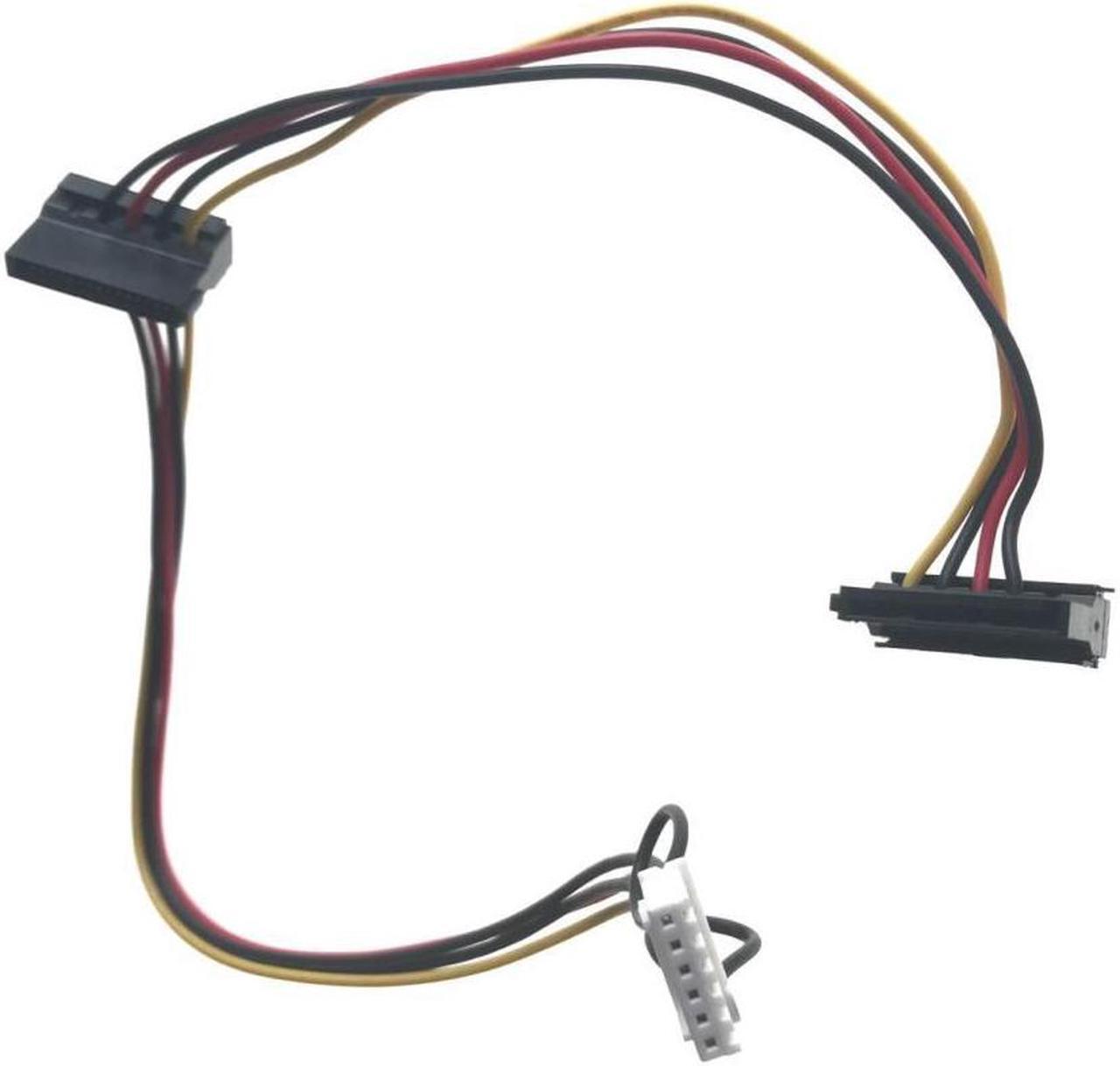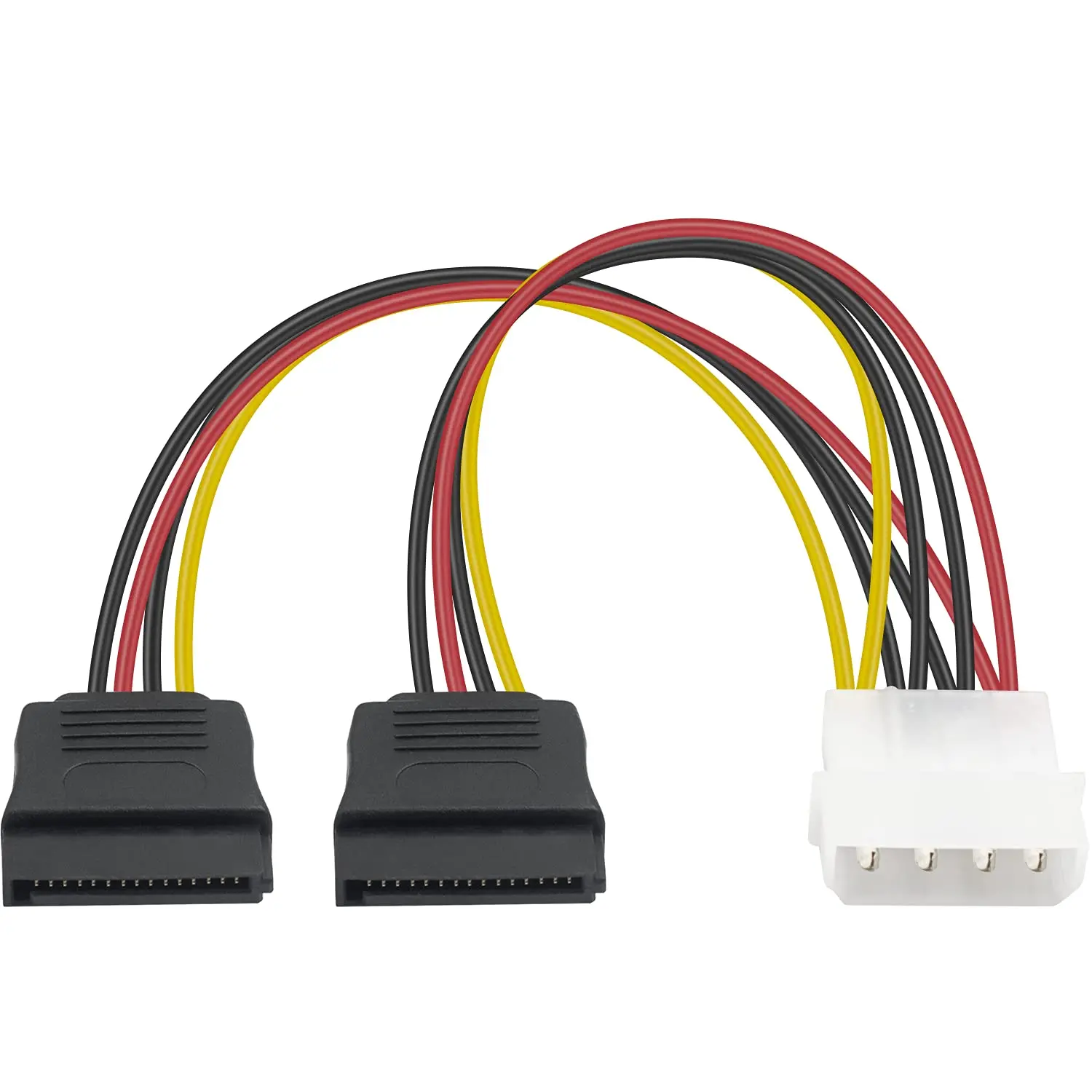Hi MPR, Thanks again for the help with the other issue I was having with deleting the first 6 characters in thousands of filenames! Now that I've made good progress with THAT file-rename project, I'm getting back to expanding the internal storage of the Acer Nitro N50-650 computer. The photo above does appear to be the motherboard that is in my computer. The 2 red SATA data connectors are labeled "SATA 3" in the silk-screening on the motherboard, but just above that silk-screened SATA 3 text, there's a small area of the motherboard with no components installed. I have a close-up photo of that here. My "area of concern" is that rectangle just above "SATA3" that has solder pads but no devices installed. Anything to be concerned about?
Do I use 2 separate cables, 1 for each HDD? (rather than a single SATA3 data cable with 2 HDD SATA3 connectors so both HDDs operate from a single SATA3 motherboard port? I'll be fine with the HDDs once I have power and data connections.
The 2 white connectors on the motherboard (you mentioned them earlier) near the SATA connectors, each with 6 pins appear) are for extra power needed for some add-on boards (most commonly graphics boards that need more power than the PCI socket can deliver) in expansion slots. Higher-performance graphic cards apparently need 1 or 2 of those extra power connections to get enough power to operate properly.
You are correct, this motherboard has just 1 PCI expansion slot. For this model N50-650, that slot is occupied by the Nvidia GTX 1650 Graphics card. The SSD is mounted parallel to the motherboard, almost touching the top of the motherboard (like a daughter-board that is laying flat instead of standing vertical).
Is my thinking (below) correct about not needed a higher wattage power supply in order to add 2 HDDS?
This computer came with a 500 watt power supply. Here are the components the computer has with power consumption I could find for some of the components of the computer:
-The motherboard, obviously
-The SSD
-The GTX-1650 graphics board (4K, HDR support up to 60 Hz), onboard cooling fan, Nvidia says 75 watts power consumption during high-performance use. This specific Nvidia GTS-1650 board does not require extra Power from one of the supplemental *********** connections on the motherboard. It gets sufficient power from the PCI bus.
-CPU -- Intel i5 13th generation, 10 core processor, power requirements indicated as 65 to 148 watts for the processor only.
-32 GB RAM (2 x 16 GB UDIMM DDR4 3200 speed CL22 1.2 volt, 288 pins), quoted at 5 watts per UDIMM, 10 watts total
-6 USB ports
-Back panel cooling fan
-CPU cooling fan
- Several color-changable LEDs inside and on front panel
Power Consumption for the HDDs I will add is quoted as either 9 watts each or up to 10.3 watts each using 5v/500mA and 12v/650mA from the label on the HDD. If 12.5 watts each is assumed, then 25 watts for the BOTH added HDDs combined. So my estimate is about 250 watts for the computer with 32 GB of RAM... and another 25 watts for the new HDDs. Seems like there should be plenty of power in the original power supply. Unless I missed something. Did I miss anything?
I can forego the RAID capability if the PC as-is won't support it. I'll just use a basic hard disk backup software program with a "sync" option and have that run daily or weekly to keep the 2 copies of the data the same on both hard disks. This stuff isn't hypercritical to have 100% perfect backup 100% of the time.
There is an mildly annoying Acer-ism that makes adding HDDs 1 step more complicated than other computers. The power supply has an extra connector to power HDDs, but it is not the SATA 3 power connector. It is a 6-pin (2-rows of 3) locking wire connector. We used to call those connectors Amp or Amperex connectors, might called ATX these days. So I need to source an adapter that has (the correct) 6 round male pins on the power supply end and the flat SATA 3 power connector on the end that connectes to the HDD. I have some SATA 3 data cables. But do not have the adapter cable needed to power the SATA3 HDDs. Apparently Acer is not alone in doing this non-standard power supply connector thing. Dell and some other brands use similar connectors that require adapters. Since I'm adding 2 HDDs, I'll need a "double-headed" HDD SATA3 power connector so both HDDs can be powered. That troubles me a little, since early searching has not revealed a cable with dual SATA3 power connectors and 6 pin (2 rows) male connector.
Does any of this sound like I'm on the wrong track? Or maybe there's a "better track" I don't know about?




![E-SATA-MOLEX_3[1].jpg](/d1/attachments/342/342416-094f803ba55597b1d6f0516fe7e41965.jpg)