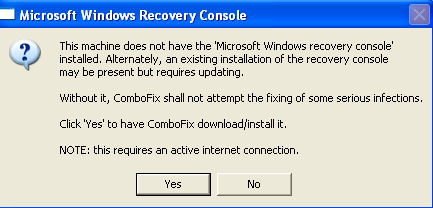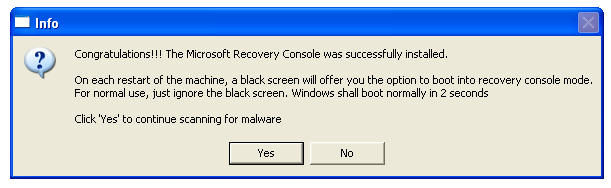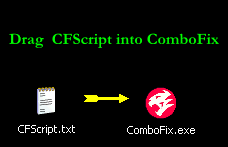Dear Tech Support Forum,
It appears that I have a problem similar to that of parabola50 posted 02-09-2011. Something called Anti Vira AV from antivirko.com has taken over my computer and will not allow anything to be opened or run. It directs me only to a site where I can purchase its antivirus or to a pornographic site. I am presently operating in Safe mode. I have attempted SmitfraudFix twice without any apparent change. I followed your preliminary instructions for consultation to the best of my ability. I apologies for any shortcomings. I feel better just having had the opportunity to tell you my problem.
Anxiously awaiting your response,
Frederick Fox
DDS (Ver_10-12-12.02) - NTFSx86 NETWORK
Run by Administrator at 12:52:10.90 on Thu 02/17/2011
Internet Explorer: 6.0.2900.2180 BrowserJavaVersion: 1.6.0_22
Microsoft Windows XP Professional 5.1.2600.2.1252.1.1033.18.958.498 [GMT -8:00]
AV: Sophos Anti-Virus *Disabled/Updated* {3F13C776-3CBE-4DE9-8BF6-09E5183CA2BD}
============== Running Processes ===============
C:\WINDOWS\system32\svchost -k DcomLaunch
svchost.exe
C:\WINDOWS\system32\svchost.exe -k netsvcs
svchost.exe
svchost.exe
C:\WINDOWS\explorer.exe
C:\Program Files\Common Files\Microsoft Shared\Works Shared\WkCalRem.exe
C:\Program Files\Internet Explorer\iexplore.exe
C:\Program Files\Google\Chrome\Application\chrome.exe
C:\Program Files\Google\Chrome\Application\chrome.exe
C:\Program Files\Google\Chrome\Application\chrome.exe
C:\Documents and Settings\Administrator\My Documents\Downloads\dds.scr
============== Pseudo HJT Report ===============
uURLSearchHooks: Yahoo! Toolbar: {ef99bd32-c1fb-11d2-892f-0090271d4f88} - c:\program files\yahoo!\companion\installs\cpn\yt.dll
BHO: Yahoo! Toolbar Helper: {02478d38-c3f9-4efb-9b51-7695eca05670} - c:\program files\yahoo!\companion\installs\cpn\yt.dll
BHO: AcroIEHlprObj Class: {06849e9f-c8d7-4d59-b87d-784b7d6be0b3} - c:\program files\adobe\acrobat 7.0\activex\AcroIEHelper.dll
BHO: Sophos Web Content Scanner: {39ea7695-b3f2-4c44-a4bc-297ada8fd235} - c:\program files\sophos2\sophos anti-virus\SophosBHO.dll
BHO: Search Toolbar: {9d425283-d487-4337-bab6-ab8354a81457} - c:\program files\search toolbar\SearchToolbar.dll
BHO: hpWebHelper Class: {aaae832a-5fff-4661-9c8f-369692d1dcb9} - c:\windows\pchealth\helpctr\vendors\cn=hewlett-packard,l=cupertino,s=ca,c=us\plugin\WebHelper.dll
BHO: Skype Plug-In: {ae805869-2e5c-4ed4-8f7b-f1f7851a4497} - c:\program files\skype\toolbars\internet explorer\skypeieplugin.dll
BHO: Java(tm) Plug-In 2 SSV Helper: {dbc80044-a445-435b-bc74-9c25c1c588a9} - c:\program files\java\jre6\bin\jp2ssv.dll
BHO: JQSIEStartDetectorImpl Class: {e7e6f031-17ce-4c07-bc86-eabfe594f69c} - c:\program files\java\jre6\lib\deploy\jqs\ie\jqs_plugin.dll
TB: Yahoo! Toolbar: {ef99bd32-c1fb-11d2-892f-0090271d4f88} - c:\program files\yahoo!\companion\installs\cpn\yt.dll
TB: Search Toolbar: {9d425283-d487-4337-bab6-ab8354a81457} - c:\program files\search toolbar\SearchToolbar.dll
uRun: [MSMSGS] "c:\program files\messenger\msmsgs.exe" /background
mRun: [ehTray] c:\windows\ehome\ehtray.exe
mRun: [ftutil2] rundll32.exe ftutil2.dll,SetWriteCacheMode
mRun: [RTHDCPL] RTHDCPL.EXE
mRun: [AlwaysReady Power Message APP] ARPWRMSG.EXE
mRun: [NvCplDaemon] RUNDLL32.EXE c:\windows\system32\NvCpl.dll,NvStartup
mRun: [nwiz] nwiz.exe /install
mRun: [DMAScheduler] "c:\program files\hp digitalmedia archive\DMAScheduler.exe"
mRun: [Recguard] c:\windows\sminst\RECGUARD.EXE
mRun: [PCDrProfiler]
mRun: [HPBootOp] "c:\program files\hewlett-packard\hp boot optimizer\HPBootOp.exe" /run
mRun: [HP Software Update] c:\program files\hp\hp software update\HPWuSchd2.exe
mRun: [UserFaultCheck] %systemroot%\system32\dumprep 0 -u
mRun: [KernelFaultCheck] %systemroot%\system32\dumprep 0 -k
mRun: [Sophos AutoUpdate Monitor] c:\program files\sophos2\autoupdate\almon.exe
mRun: [QuickTime Task] "c:\program files\quicktime\QTTask.exe" -atboottime
mRun: [LogitechQuickCamRibbon] "c:\program files\logitech\logitech webcam software\LWS.exe" /hide
mRun: [SunJavaUpdateSched] "c:\program files\common files\java\java update\jusched.exe"
StartupFolder: c:\docume~1\alluse~1\startm~1\programs\startup\adober~1.lnk - c:\program files\adobe\acrobat 7.0\reader\reader_sl.exe
StartupFolder: c:\docume~1\alluse~1\startm~1\programs\startup\hpdigi~1.lnk - c:\program files\hp\digital imaging\bin\hpqtra08.exe
StartupFolder: c:\docume~1\alluse~1\startm~1\programs\startup\micros~1.lnk - c:\program files\microsoft office\office10\OSA.EXE
StartupFolder: c:\docume~1\alluse~1\startm~1\programs\startup\update~1.lnk - c:\program files\updates from hp\9972322\program\Updates from HP.exe
IE: {E2D4D26B-0180-43a4-B05F-462D6D54C789} - c:\windows\pchealth\helpctr\vendors\cn=hewlett-packard,l=cupertino,s=ca,c=us\iebutton\support.htm
IE: {FB5F1910-F110-11d2-BB9E-00C04F795683} - c:\program files\messenger\msmsgs.exe
IE: {898EA8C8-E7FF-479B-8935-AEC46303B9E5} - {898EA8C8-E7FF-479B-8935-AEC46303B9E5} - c:\program files\skype\toolbars\internet explorer\skypeieplugin.dll
LSP: c:\documents and settings\all users\application data\sophos web intelligence\swi_lsp.dll
Trusted Zone: trymedia.com
DPF: {8AD9C840-044E-11D1-B3E9-00805F499D93} - hxxp://java.sun.com/update/1.6.0/jinstall-1_6_0_22-windows-i586.cab
DPF: {CAFEEFAC-0015-0000-0006-ABCDEFFEDCBA} - hxxp://java.sun.com/update/1.5.0/jinstall-1_5_0_06-windows-i586.cab
DPF: {CAFEEFAC-0016-0000-0022-ABCDEFFEDCBA} - hxxp://java.sun.com/update/1.6.0/jinstall-1_6_0_22-windows-i586.cab
DPF: {CAFEEFAC-FFFF-FFFF-FFFF-ABCDEFFEDCBA} - hxxp://java.sun.com/update/1.6.0/jinstall-1_6_0_22-windows-i586.cab
DPF: {E2883E8F-472F-4FB0-9522-AC9BF37916A7} - hxxp://platformdl.adobe.com/NOS/getPlusPlus/1.6/gp.cab
Handler: cdo - {CD00020A-8B95-11D1-82DB-00C04FB1625D} - c:\program files\common files\microsoft shared\web folders\PKMCDO.DLL
Handler: skype-ie-addon-data - {91774881-D725-4E58-B298-07617B9B86A8} - c:\program files\skype\toolbars\internet explorer\skypeieplugin.dll
Handler: skype4com - {FFC8B962-9B40-4DFF-9458-1830C7DD7F5D} - c:\progra~1\common~1\skype\SKYPE4~1.DLL
AppInit_DLLs: c:\progra~1\sophos\sophos~1\sophos~1.dll,c:\progra~1\sophos2\sophos~1\SOPHOS~1.DLL
SSODL: WPDShServiceObj - {AAA288BA-9A4C-45B0-95D7-94D524869DB5} - c:\windows\system32\WPDShServiceObj.dll
================= FIREFOX ===================
FF - ProfilePath - c:\docume~1\admini~1\applic~1\mozilla\firefox\profiles\z9xb5ggk.default\
FF - component: c:\program files\mozilla firefox\extensions\{ab2ce124-6272-4b12-94a9-7303c7397bd1}\components\SkypeFfComponent.dll
FF - plugin: c:\program files\google\update\1.2.183.39\npGoogleOneClick8.dll
FF - plugin: c:\program files\java\jre6\bin\new_plugin\npdeployJava1.dll
FF - plugin: c:\program files\mozilla firefox\plugins\npdeployJava1.dll
FF - Ext: Default: {972ce4c6-7e08-4474-a285-3208198ce6fd} - c:\program files\mozilla firefox\extensions\{972ce4c6-7e08-4474-a285-3208198ce6fd}
FF - Ext: Skype extension: {AB2CE124-6272-4b12-94A9-7303C7397BD1} - c:\program files\mozilla firefox\extensions\{AB2CE124-6272-4b12-94A9-7303C7397BD1}
FF - Ext: Java Console: {CAFEEFAC-0016-0000-0022-ABCDEFFEDCBA} - c:\program files\mozilla firefox\extensions\{CAFEEFAC-0016-0000-0022-ABCDEFFEDCBA}
FF - Ext: Java Quick Starter: jqs@sun.com - c:\program files\java\jre6\lib\deploy\jqs\ff
============= SERVICES / DRIVERS ===============
S1 SAVOnAccessControl;SAVOnAccessControl;c:\windows\system32\drivers\savonaccesscontrol.sys [2010-11-3 153344]
S1 SAVOnAccessFilter;SAVOnAccessFilter;c:\windows\system32\drivers\savonaccessfilter.sys [2010-11-3 24064]
S2 gupdate;Google Update Service (gupdate);c:\program files\google\update\GoogleUpdate.exe [2010-2-23 133104]
S2 McrdSvc;Media Center Extender Service;c:\windows\ehome\mcrdsvc.exe [2005-8-5 99328]
S2 SAVAdminService;Sophos Anti-Virus status reporter;c:\program files\sophos2\sophos anti-virus\SAVAdminService.exe [2010-10-8 163056]
S2 SAVService;Sophos Anti-Virus;c:\program files\sophos2\sophos anti-virus\SavService.exe [2010-6-14 97520]
S2 Sophos AutoUpdate Service;Sophos AutoUpdate Service;c:\program files\sophos2\autoupdate\ALsvc.exe [2010-9-21 230640]
S2 swi_service;Sophos Web Intelligence Service;c:\program files\sophos2\sophos anti-virus\web intelligence\swi_service.exe [2010-10-8 1541360]
S4 SophosBootDriver;SophosBootDriver;c:\windows\system32\drivers\SophosBootDriver.sys [2010-11-3 14976]
=============== Created Last 30 ================
2011-02-14 02:57:20 -------- d-----w- c:\docume~1\admini~1\locals~1\applic~1\Adobe
2011-02-14 02:52:30 -------- d-----w- c:\docume~1\admini~1\locals~1\applic~1\Mozilla
2011-02-14 02:08:06 3988 ----a-w- c:\windows\system32\tmp.reg
2011-02-14 02:03:11 -------- d-s---w- c:\documents and settings\administrator\UserData
2011-02-14 01:51:47 -------- d-----w- c:\docume~1\admini~1\locals~1\applic~1\Google
==================== Find3M ====================
2011-01-17 08:01:43 73728 ----a-w- c:\windows\system32\javacpl.cpl
2011-01-17 08:01:43 472808 ----a-w- c:\windows\system32\deployJava1.dll
2010-11-30 01:38:30 94208 ----a-w- c:\windows\system32\QuickTimeVR.qtx
2010-11-30 01:38:30 69632 ----a-w- c:\windows\system32\QuickTime.qts
============= FINISH: 12:52:32.01 ===============
It appears that I have a problem similar to that of parabola50 posted 02-09-2011. Something called Anti Vira AV from antivirko.com has taken over my computer and will not allow anything to be opened or run. It directs me only to a site where I can purchase its antivirus or to a pornographic site. I am presently operating in Safe mode. I have attempted SmitfraudFix twice without any apparent change. I followed your preliminary instructions for consultation to the best of my ability. I apologies for any shortcomings. I feel better just having had the opportunity to tell you my problem.
Anxiously awaiting your response,
Frederick Fox
DDS (Ver_10-12-12.02) - NTFSx86 NETWORK
Run by Administrator at 12:52:10.90 on Thu 02/17/2011
Internet Explorer: 6.0.2900.2180 BrowserJavaVersion: 1.6.0_22
Microsoft Windows XP Professional 5.1.2600.2.1252.1.1033.18.958.498 [GMT -8:00]
AV: Sophos Anti-Virus *Disabled/Updated* {3F13C776-3CBE-4DE9-8BF6-09E5183CA2BD}
============== Running Processes ===============
C:\WINDOWS\system32\svchost -k DcomLaunch
svchost.exe
C:\WINDOWS\system32\svchost.exe -k netsvcs
svchost.exe
svchost.exe
C:\WINDOWS\explorer.exe
C:\Program Files\Common Files\Microsoft Shared\Works Shared\WkCalRem.exe
C:\Program Files\Internet Explorer\iexplore.exe
C:\Program Files\Google\Chrome\Application\chrome.exe
C:\Program Files\Google\Chrome\Application\chrome.exe
C:\Program Files\Google\Chrome\Application\chrome.exe
C:\Documents and Settings\Administrator\My Documents\Downloads\dds.scr
============== Pseudo HJT Report ===============
uURLSearchHooks: Yahoo! Toolbar: {ef99bd32-c1fb-11d2-892f-0090271d4f88} - c:\program files\yahoo!\companion\installs\cpn\yt.dll
BHO: Yahoo! Toolbar Helper: {02478d38-c3f9-4efb-9b51-7695eca05670} - c:\program files\yahoo!\companion\installs\cpn\yt.dll
BHO: AcroIEHlprObj Class: {06849e9f-c8d7-4d59-b87d-784b7d6be0b3} - c:\program files\adobe\acrobat 7.0\activex\AcroIEHelper.dll
BHO: Sophos Web Content Scanner: {39ea7695-b3f2-4c44-a4bc-297ada8fd235} - c:\program files\sophos2\sophos anti-virus\SophosBHO.dll
BHO: Search Toolbar: {9d425283-d487-4337-bab6-ab8354a81457} - c:\program files\search toolbar\SearchToolbar.dll
BHO: hpWebHelper Class: {aaae832a-5fff-4661-9c8f-369692d1dcb9} - c:\windows\pchealth\helpctr\vendors\cn=hewlett-packard,l=cupertino,s=ca,c=us\plugin\WebHelper.dll
BHO: Skype Plug-In: {ae805869-2e5c-4ed4-8f7b-f1f7851a4497} - c:\program files\skype\toolbars\internet explorer\skypeieplugin.dll
BHO: Java(tm) Plug-In 2 SSV Helper: {dbc80044-a445-435b-bc74-9c25c1c588a9} - c:\program files\java\jre6\bin\jp2ssv.dll
BHO: JQSIEStartDetectorImpl Class: {e7e6f031-17ce-4c07-bc86-eabfe594f69c} - c:\program files\java\jre6\lib\deploy\jqs\ie\jqs_plugin.dll
TB: Yahoo! Toolbar: {ef99bd32-c1fb-11d2-892f-0090271d4f88} - c:\program files\yahoo!\companion\installs\cpn\yt.dll
TB: Search Toolbar: {9d425283-d487-4337-bab6-ab8354a81457} - c:\program files\search toolbar\SearchToolbar.dll
uRun: [MSMSGS] "c:\program files\messenger\msmsgs.exe" /background
mRun: [ehTray] c:\windows\ehome\ehtray.exe
mRun: [ftutil2] rundll32.exe ftutil2.dll,SetWriteCacheMode
mRun: [RTHDCPL] RTHDCPL.EXE
mRun: [AlwaysReady Power Message APP] ARPWRMSG.EXE
mRun: [NvCplDaemon] RUNDLL32.EXE c:\windows\system32\NvCpl.dll,NvStartup
mRun: [nwiz] nwiz.exe /install
mRun: [DMAScheduler] "c:\program files\hp digitalmedia archive\DMAScheduler.exe"
mRun: [Recguard] c:\windows\sminst\RECGUARD.EXE
mRun: [PCDrProfiler]
mRun: [HPBootOp] "c:\program files\hewlett-packard\hp boot optimizer\HPBootOp.exe" /run
mRun: [HP Software Update] c:\program files\hp\hp software update\HPWuSchd2.exe
mRun: [UserFaultCheck] %systemroot%\system32\dumprep 0 -u
mRun: [KernelFaultCheck] %systemroot%\system32\dumprep 0 -k
mRun: [Sophos AutoUpdate Monitor] c:\program files\sophos2\autoupdate\almon.exe
mRun: [QuickTime Task] "c:\program files\quicktime\QTTask.exe" -atboottime
mRun: [LogitechQuickCamRibbon] "c:\program files\logitech\logitech webcam software\LWS.exe" /hide
mRun: [SunJavaUpdateSched] "c:\program files\common files\java\java update\jusched.exe"
StartupFolder: c:\docume~1\alluse~1\startm~1\programs\startup\adober~1.lnk - c:\program files\adobe\acrobat 7.0\reader\reader_sl.exe
StartupFolder: c:\docume~1\alluse~1\startm~1\programs\startup\hpdigi~1.lnk - c:\program files\hp\digital imaging\bin\hpqtra08.exe
StartupFolder: c:\docume~1\alluse~1\startm~1\programs\startup\micros~1.lnk - c:\program files\microsoft office\office10\OSA.EXE
StartupFolder: c:\docume~1\alluse~1\startm~1\programs\startup\update~1.lnk - c:\program files\updates from hp\9972322\program\Updates from HP.exe
IE: {E2D4D26B-0180-43a4-B05F-462D6D54C789} - c:\windows\pchealth\helpctr\vendors\cn=hewlett-packard,l=cupertino,s=ca,c=us\iebutton\support.htm
IE: {FB5F1910-F110-11d2-BB9E-00C04F795683} - c:\program files\messenger\msmsgs.exe
IE: {898EA8C8-E7FF-479B-8935-AEC46303B9E5} - {898EA8C8-E7FF-479B-8935-AEC46303B9E5} - c:\program files\skype\toolbars\internet explorer\skypeieplugin.dll
LSP: c:\documents and settings\all users\application data\sophos web intelligence\swi_lsp.dll
Trusted Zone: trymedia.com
DPF: {8AD9C840-044E-11D1-B3E9-00805F499D93} - hxxp://java.sun.com/update/1.6.0/jinstall-1_6_0_22-windows-i586.cab
DPF: {CAFEEFAC-0015-0000-0006-ABCDEFFEDCBA} - hxxp://java.sun.com/update/1.5.0/jinstall-1_5_0_06-windows-i586.cab
DPF: {CAFEEFAC-0016-0000-0022-ABCDEFFEDCBA} - hxxp://java.sun.com/update/1.6.0/jinstall-1_6_0_22-windows-i586.cab
DPF: {CAFEEFAC-FFFF-FFFF-FFFF-ABCDEFFEDCBA} - hxxp://java.sun.com/update/1.6.0/jinstall-1_6_0_22-windows-i586.cab
DPF: {E2883E8F-472F-4FB0-9522-AC9BF37916A7} - hxxp://platformdl.adobe.com/NOS/getPlusPlus/1.6/gp.cab
Handler: cdo - {CD00020A-8B95-11D1-82DB-00C04FB1625D} - c:\program files\common files\microsoft shared\web folders\PKMCDO.DLL
Handler: skype-ie-addon-data - {91774881-D725-4E58-B298-07617B9B86A8} - c:\program files\skype\toolbars\internet explorer\skypeieplugin.dll
Handler: skype4com - {FFC8B962-9B40-4DFF-9458-1830C7DD7F5D} - c:\progra~1\common~1\skype\SKYPE4~1.DLL
AppInit_DLLs: c:\progra~1\sophos\sophos~1\sophos~1.dll,c:\progra~1\sophos2\sophos~1\SOPHOS~1.DLL
SSODL: WPDShServiceObj - {AAA288BA-9A4C-45B0-95D7-94D524869DB5} - c:\windows\system32\WPDShServiceObj.dll
================= FIREFOX ===================
FF - ProfilePath - c:\docume~1\admini~1\applic~1\mozilla\firefox\profiles\z9xb5ggk.default\
FF - component: c:\program files\mozilla firefox\extensions\{ab2ce124-6272-4b12-94a9-7303c7397bd1}\components\SkypeFfComponent.dll
FF - plugin: c:\program files\google\update\1.2.183.39\npGoogleOneClick8.dll
FF - plugin: c:\program files\java\jre6\bin\new_plugin\npdeployJava1.dll
FF - plugin: c:\program files\mozilla firefox\plugins\npdeployJava1.dll
FF - Ext: Default: {972ce4c6-7e08-4474-a285-3208198ce6fd} - c:\program files\mozilla firefox\extensions\{972ce4c6-7e08-4474-a285-3208198ce6fd}
FF - Ext: Skype extension: {AB2CE124-6272-4b12-94A9-7303C7397BD1} - c:\program files\mozilla firefox\extensions\{AB2CE124-6272-4b12-94A9-7303C7397BD1}
FF - Ext: Java Console: {CAFEEFAC-0016-0000-0022-ABCDEFFEDCBA} - c:\program files\mozilla firefox\extensions\{CAFEEFAC-0016-0000-0022-ABCDEFFEDCBA}
FF - Ext: Java Quick Starter: jqs@sun.com - c:\program files\java\jre6\lib\deploy\jqs\ff
============= SERVICES / DRIVERS ===============
S1 SAVOnAccessControl;SAVOnAccessControl;c:\windows\system32\drivers\savonaccesscontrol.sys [2010-11-3 153344]
S1 SAVOnAccessFilter;SAVOnAccessFilter;c:\windows\system32\drivers\savonaccessfilter.sys [2010-11-3 24064]
S2 gupdate;Google Update Service (gupdate);c:\program files\google\update\GoogleUpdate.exe [2010-2-23 133104]
S2 McrdSvc;Media Center Extender Service;c:\windows\ehome\mcrdsvc.exe [2005-8-5 99328]
S2 SAVAdminService;Sophos Anti-Virus status reporter;c:\program files\sophos2\sophos anti-virus\SAVAdminService.exe [2010-10-8 163056]
S2 SAVService;Sophos Anti-Virus;c:\program files\sophos2\sophos anti-virus\SavService.exe [2010-6-14 97520]
S2 Sophos AutoUpdate Service;Sophos AutoUpdate Service;c:\program files\sophos2\autoupdate\ALsvc.exe [2010-9-21 230640]
S2 swi_service;Sophos Web Intelligence Service;c:\program files\sophos2\sophos anti-virus\web intelligence\swi_service.exe [2010-10-8 1541360]
S4 SophosBootDriver;SophosBootDriver;c:\windows\system32\drivers\SophosBootDriver.sys [2010-11-3 14976]
=============== Created Last 30 ================
2011-02-14 02:57:20 -------- d-----w- c:\docume~1\admini~1\locals~1\applic~1\Adobe
2011-02-14 02:52:30 -------- d-----w- c:\docume~1\admini~1\locals~1\applic~1\Mozilla
2011-02-14 02:08:06 3988 ----a-w- c:\windows\system32\tmp.reg
2011-02-14 02:03:11 -------- d-s---w- c:\documents and settings\administrator\UserData
2011-02-14 01:51:47 -------- d-----w- c:\docume~1\admini~1\locals~1\applic~1\Google
==================== Find3M ====================
2011-01-17 08:01:43 73728 ----a-w- c:\windows\system32\javacpl.cpl
2011-01-17 08:01:43 472808 ----a-w- c:\windows\system32\deployJava1.dll
2010-11-30 01:38:30 94208 ----a-w- c:\windows\system32\QuickTimeVR.qtx
2010-11-30 01:38:30 69632 ----a-w- c:\windows\system32\QuickTime.qts
============= FINISH: 12:52:32.01 ===============