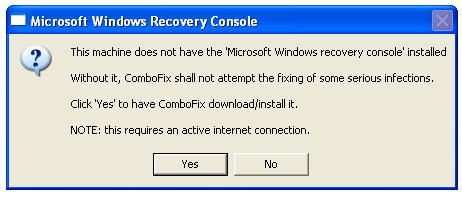Webroot found and quarentined Trojan backdoor progdav
Turned off automatic system restores
Could not use taskbar or .exe shortcuts from desktop
All work being completed from safe mode networking
DDS (Ver_09-06-26.01) - NTFSx86 NETWORK
Run by Owner at 23:11:10.78 on Sun 07/05/2009
Internet Explorer: 7.0.5730.13
Microsoft Windows XP Professional 5.1.2600.3.1252.1.1033.18.894.536 [GMT -5:00]
FW: Norton Internet Security *enabled* {7C21A4C9-F61F-4AC4-B722-A6E19C16F220}
============== Running Processes ===============
C:\Program Files\Webroot\Spy Sweeper\WRConsumerService.exe
C:\WINDOWS\system32\svchost -k DcomLaunch
C:\WINDOWS\system32\svchost -k rpcss
C:\WINDOWS\system32\svchost.exe -k netsvcs
C:\WINDOWS\system32\svchost.exe -k NetworkService
C:\WINDOWS\system32\svchost.exe -k LocalService
C:\Program Files\Webroot\Spy Sweeper\SpySweeper.exe
C:\WINDOWS\Explorer.EXE
C:\WINDOWS\system32\ctfmon.exe
svchost
C:\Program Files\Internet Explorer\iexplore.exe
C:\WINDOWS\system32\NOTEPAD.EXE
C:\Documents and Settings\Owner\Desktop\dds.pif
C:\WINDOWS\system32\wbem\wmiprvse.exe
============== Pseudo HJT Report ===============
uStart Page = hxxp://www.msnbc.com/
uSearchMigratedDefaultURL = hxxp://search.live.com/results.aspx?q={searchTerms}&src={referrer:source?}
uInternet Settings,ProxyOverride = *.local
mSearchAssistant = hxxp://www.google.com/ie
uURLSearchHooks: N/A: {0579b4b6-0293-4d73-b02d-5ebb0ba0f0a2} - c:\program files\asksbar\srchastt\1.bin\A2SRCHAS.DLL
mWinlogon: Userinit=userinit.exe,c:\windows\system32\sdra64.exe,
BHO: Yahoo! Toolbar Helper: {02478d38-c3f9-4efb-9b51-7695eca05670} - c:\program files\yahoo!\companion\installs\cpn\yt.dll
BHO: Ask Search Assistant BHO: {0579b4b1-0293-4d73-b02d-5ebb0ba0f0a2} - c:\program files\asksbar\srchastt\1.bin\A2SRCHAS.DLL
BHO: Adobe PDF Reader Link Helper: {06849e9f-c8d7-4d59-b87d-784b7d6be0b3} - c:\program files\common files\adobe\acrobat\activex\AcroIEHelper.dll
BHO: Skype add-on (mastermind): {22bf413b-c6d2-4d91-82a9-a0f997ba588c} - c:\program files\skype\toolbars\internet explorer\SkypeIEPlugin.dll
BHO: {4a525710-5ffb-4a5d-863c-d684812e1dc1} - c:\windows\system32\btsendto_note.dll
BHO: {7E853D72-626A-48EC-A868-BA8D5E23E045} - No File
BHO: Windows Live Sign-in Helper: {9030d464-4c02-4abf-8ecc-5164760863c6} - c:\program files\common files\microsoft shared\windows live\WindowsLiveLogin.dll
BHO: Google Toolbar Helper: {aa58ed58-01dd-4d91-8333-cf10577473f7} - c:\program files\google\google toolbar\GoogleToolbar.dll
BHO: Google Toolbar Notifier BHO: {af69de43-7d58-4638-b6fa-ce66b5ad205d} - c:\program files\google\googletoolbarnotifier\5.0.926.3450\swg.dll
BHO: Windows Live Toolbar Helper: {bdbd1dad-c946-4a17-adc1-64b5b4ff55d0} - c:\program files\windows live toolbar\msntb.dll
BHO: 1 (0x1) - No File
BHO: Google Dictionary Compression sdch: {c84d72fe-e17d-4195-bb24-76c02e2e7c4e} - c:\program files\google\google toolbar\component\fastsearch_219B3E1547538286.dll
BHO: MSN Toolbar Helper: {d2ce3e00-f94a-4740-988e-03dc2f38c34f} - c:\program files\msn\toolbar\3.0.1303.0\msneshellx.dll
BHO: Ask Toolbar BHO: {f0d4b231-da4b-4daf-81e4-dfee4931a4aa} - c:\program files\asksbar\bar\1.bin\ASKSBAR.DLL
TB: Dogpile Toolbar: {5e92f538-b50b-46c5-9c5f-c6eeced3f6c6} - c:\program files\dogpiletoolbar\insptbar.dll
TB: Yahoo! Toolbar: {ef99bd32-c1fb-11d2-892f-0090271d4f88} - c:\program files\yahoo!\companion\installs\cpn\yt.dll
TB: Windows Live Toolbar: {bdad1dad-c946-4a17-adc1-64b5b4ff55d0} - c:\program files\windows live toolbar\msntb.dll
TB: Ask Toolbar: {f0d4b239-da4b-4daf-81e4-dfee4931a4aa} - c:\program files\asksbar\bar\1.bin\ASKSBAR.DLL
TB: &Google Toolbar: {2318c2b1-4965-11d4-9b18-009027a5cd4f} - c:\program files\google\google toolbar\GoogleToolbar.dll
TB: MSN Toolbar: {1e61ed7c-7cb8-49d6-b9e9-ab4c880c8414} - c:\program files\msn\toolbar\3.0.1303.0\msneshellx.dll
TB: {0B53EAC3-8D69-4B9E-9B19-A37C9A5676A7} - No File
TB: {42CDD1BF-3FFB-4238-8AD1-7859DF00B1D6} - No File
TB: {4982D40A-C53B-4615-B15B-B5B5E98D167C} - No File
TB: {C4069E3A-68F1-403E-B40E-20066696354B} - No File
TB: {604BC32A-9680-40D1-9AC6-E06B23A1BA4C} - No File
EB: Dogpile Toolbar: {5e92f538-b50b-46c5-9c5f-c6eeced3f6c6} - c:\program files\dogpiletoolbar\insptbar.dll
EB: Real.com: {fe54fa40-d68c-11d2-98fa-00c0f0318afe} - c:\windows\system32\Shdocvw.dll
uRun: [ctfmon.exe] c:\windows\system32\ctfmon.exe
uRun: [H/PC Connection Agent] "c:\progra~1\mi3aa1~1\wcescomm.exe"
uRun: [Skype] "c:\program files\skype\phone\Skype.exe" /nosplash /minimized
mRun: [ccApp] "c:\program files\common files\symantec shared\ccApp.exe"
mRun: [SNPSTD2] "c:\windows\vsnpstd2.exe"
mRun: [<NO NAME>]
mRun: [USB2Check] "RUNDLL32.EXE" "c:\windows\system32\PCLECoInst.dll",CheckUSBController
mRun: [RoxWatchTray] "c:\program files\common files\roxio shared\9.0\sharedcom\RoxWatchTray9.exe"
mRun: [LogitechCommunicationsManager] "c:\program files\common files\logishrd\lcommgr\Communications_Helper.exe"
mRun: [LogitechQuickCamRibbon] "c:\program files\logitech\quickcam\Quickcam.exe" /hide
mRun: [QuickTime Task] "c:\program files\quicktime\qttask.exe" -atboottime
mRun: [iTunesHelper] "c:\program files\itunes\iTunesHelper.exe"
mRun: [MBBalloon] "c:\program files\hotalbummybox\MBBalloon.exe"
mRun: [HP Software Update] "c:\program files\hp\hp software update\HPWuSchd2.exe"
mRun: [KernelFaultCheck] "%systemroot%\system32\dumprep" 0 -k
dRunOnce: [RunNarrator] Narrator.exe
StartupFolder: c:\documents and settings\owner\start menu\programs\startup\PowerReg Scheduler V3.exe
StartupFolder: c:\docume~1\alluse~1\startm~1\programs\startup\mediac~1.lnk - c:\program files\hotalbummybox\MediaChecker.exe
StartupFolder: c:\docume~1\alluse~1\startm~1\programs\startup\wg111v~1.lnk - c:\program files\netgear\wg111v2 configuration utility\RtlWake.exe
uPolicies-explorer: ForceActiveDesktopOn = 1 (0x1)
uPolicies-explorer: NoActiveDesktop = 2 (0x2)
uPolicies-system: Wallpaper =
uPolicies-system: EnableProfileQuota = 1 (0x1)
IE: &Windows Live Search - c:\program files\windows live toolbar\msntb.dll/search.htm
IE: Add to Windows &Live Favorites - http://favorites.live.com/quickadd.aspx
IE: Dogpile Cursor Search - c:\documents and settings\all users\application data\infospace\dogpiletoolbar\contextsearch.htm
IE: E&xport to Microsoft Excel - c:\progra~1\micros~2\office11\EXCEL.EXE/3000
IE: Send To &Bluetooth - c:\program files\widcomm\bluetooth software\btsendto_ie_ctx.htm
IE: {CCA281CA-C863-46ef-9331-5C8D4460577F} - c:\program files\widcomm\bluetooth software\btsendto_ie.htm
IE: {e2e2dd38-d088-4134-82b7-f2ba38496583} - %windir%\Network Diagnostic\xpnetdiag.exe
IE: {FB5F1910-F110-11d2-BB9E-00C04F795683} - c:\program files\messenger\msmsgs.exe
IE: {08B0E5C0-4FCB-11CF-AAA5-00401C608501} - {CAFEEFAC-0015-0000-0002-ABCDEFFEDCBC} - c:\program files\java\jre1.5.0_02\bin\npjpi150_02.dll
IE: {2EAF5BB1-070F-11D3-9307-00C04FAE2D4F} - {2EAF5BB0-070F-11D3-9307-00C04FAE2D4F} - c:\progra~1\mi3aa1~1\INetRepl.dll
IE: {2EAF5BB2-070F-11D3-9307-00C04FAE2D4F} - {2EAF5BB0-070F-11D3-9307-00C04FAE2D4F} - c:\progra~1\mi3aa1~1\INetRepl.dll
IE: {77BF5300-1474-4EC7-9980-D32B190E9B07} - {77BF5300-1474-4EC7-9980-D32B190E9B07} - c:\program files\skype\toolbars\internet explorer\SkypeIEPlugin.dll
IE: {92780B25-18CC-41C8-B9BE-3C9C571A8263} - {FF059E31-CC5A-4E2E-BF3B-96E929D65503} - c:\progra~1\micros~2\office11\REFIEBAR.DLL
IE: {CD67F990-D8E9-11d2-98FE-00C0F0318AFE} - {FE54FA40-D68C-11d2-98FA-00C0F0318AFE} - c:\windows\system32\Shdocvw.dll
DPF: {0CCA191D-13A6-4E29-B746-314DEE697D83} - hxxp://upload.facebook.com/controls/2008.10.10_v5.5.8/FacebookPhotoUploader5.cab
DPF: {166B1BCA-3F9C-11CF-8075-444553540000} - hxxp://fpdownload.macromedia.com/pub/shockwave/cabs/director/sw.cab
DPF: {17492023-C23A-453E-A040-C7C580BBF700} - hxxp://go.microsoft.com/fwlink/?linkid=39204
DPF: {215B8138-A3CF-44C5-803F-8226143CFC0A} - hxxp://housecall65.trendmicro.com/housecall/applet/html/native/x86/win32/activex/hcImpl.cab
DPF: {233C1507-6A77-46A4-9443-F871F945D258} - hxxp://download.macromedia.com/pub/shockwave/cabs/director/sw.cab
DPF: {406B5949-7190-4245-91A9-30A17DE16AD0} - hxxp://photo.walgreens.com/WalgreensActivia.cab
DPF: {5C6698D9-7BE4-4122-8EC5-291D84DBD4A0} - hxxp://upload.facebook.com/controls/FacebookPhotoUploader3.cab
DPF: {5F8469B4-B055-49DD-83F7-62B522420ECC} - hxxp://upload.facebook.com/controls/FacebookPhotoUploader.cab
DPF: {65FDEDF3-8ED9-4F5B-825E-18C2D44191A7} - hxxps://as00.estara.com/UI/proxyhttps.php?a=downloads.estara.com./&hash=84cff07021917817a84728c7c9e16ca9&url=http%3A%2F%2Fd.66.155.171.79.downloads.estara.com.%2Fas%2FOneCCDM.php&template=327816&sessionid=455354467_66.155.171.29_49227&=&req=1238200390296OneCC.cab
DPF: {8FEFF364-6A5F-4966-A917-A3AC28411659} - hxxp://www.coolstreaming.us/consolle/plug-in/SOPCORE.CAB
DPF: {8FFBE65D-2C9C-4669-84BD-5829DC0B603C} - hxxp://fpdownload.macromedia.com/get/flashplayer/current/polarbear/ultrashim.cab
DPF: {D27CDB6E-AE6D-11CF-96B8-444553540000} - hxxp://fpdownload.macromedia.com/get/flashplayer/current/swflash.cab
DPF: {D6E7CFB5-C074-4D1C-B647-663D1A8D96BF} - hxxp://upload.facebook.com/controls/FacebookPhotoUploader4_5.cab
Handler: ms-its51 - {F6F1E82D-DE4D-11D2-875C-0000F8105754} - c:\program files\common files\microsoft shared\information retrieval\itss51.dll
Handler: skype4com - {FFC8B962-9B40-4DFF-9458-1830C7DD7F5D} - c:\progra~1\common~1\skype\SKYPE4~1.DLL
Notify: AtiExtEvent - Ati2evxx.dll
============= SERVICES / DRIVERS ===============
R0 PzWDM;PzWDM;c:\windows\system32\drivers\PzWDM.sys [2009-3-26 15172]
R0 ssfs0bbc;ssfs0bbc;c:\windows\system32\drivers\ssfs0bbc.sys [2009-4-21 29808]
R2 WebrootSpySweeperService;Webroot Spy Sweeper Engine;c:\program files\webroot\spy sweeper\SpySweeper.exe [2009-4-21 4048240]
R2 WRConsumerService;Webroot Client Service;c:\program files\webroot\spy sweeper\WRConsumerService.exe [2009-6-16 1205760]
R3 RTLWUSB;NETGEAR WG111v2 54Mbps Wireless USB 2.0 Adapter NT Driver;c:\windows\system32\drivers\wg111v2.sys [2005-12-21 112384]
S2 ccEvtMgr;Symantec Event Manager;c:\program files\common files\symantec shared\CCEVTMGR.EXE [2005-9-17 192160]
S2 ccSetMgr;Symantec Settings Manager;c:\program files\common files\symantec shared\CCSETMGR.EXE [2005-9-17 169632]
S2 dlyuojvsmw;dlyuojvsmw;c:\windows\system32\drivers\nhhiqsce.sys [2009-7-4 74752]
S2 EAPPkt;Realtek EAPPkt Protocol;c:\windows\system32\drivers\EAPPkt.sys [2005-12-21 66048]
S2 McrdSvc;Media Center Extender Service;c:\windows\ehome\mcrdsvc.exe [2005-8-5 99328]
S2 podmena;podmena;c:\windows\system32\svchost.exe -k podmena [2005-4-13 14336]
S2 Roxio Upnp Server 10;Roxio Upnp Server 10;c:\program files\roxio\digital home 10\RoxioUpnpService10.exe [2008-2-3 362992]
S2 RoxLiveShare10;LiveShare P2P Server 10;c:\program files\common files\roxio shared\10.0\sharedcom\RoxLiveShare10.exe [2008-2-3 309744]
S2 RoxWatch10;Roxio Hard Drive Watcher 10;c:\program files\common files\roxio shared\10.0\sharedcom\RoxWatch10.exe [2008-2-3 166384]
S2 SessionLauncher;SessionLauncher;c:\docume~1\owner\locals~1\temp\dx9\sessionlauncher.exe --> c:\docume~1\owner\locals~1\temp\dx9\SessionLauncher.exe [?]
S2 Symantec Core LC;Symantec Core LC;c:\program files\common files\symantec shared\ccpd-lc\symlcsvc.exe [2005-12-15 1119888]
S2 Viewpoint Manager Service;Viewpoint Manager Service;c:\program files\viewpoint\common\ViewpointService.exe [2007-2-17 24652]
S3 adxapie;adxapie;c:\docume~1\owner\locals~1\temp\adxapie.sys [2005-8-25 31744]
S3 EraserUtilDrv10821;EraserUtilDrv10821;\??\c:\program files\common files\symantec shared\eengine\eraserutildrv10821.sys --> c:\program files\common files\symantec shared\eengine\EraserUtilDrv10821.sys [?]
S3 EraserUtilRebootDrv;EraserUtilRebootDrv;\??\c:\program files\common files\symantec shared\eengine\eraserutilrebootdrv.sys --> c:\program files\common files\symantec shared\eengine\EraserUtilRebootDrv.sys [?]
S3 Roxio UPnP Renderer 10;Roxio UPnP Renderer 10;c:\program files\roxio\digital home 10\RoxioUPnPRenderer10.exe [2008-2-3 313840]
S3 RoxMediaDB10;RoxMediaDB10;c:\program files\common files\roxio shared\10.0\sharedcom\RoxMediaDB10.exe [2008-2-3 1112560]
S3 SjyPkt;SjyPkt;c:\windows\system32\drivers\SjyPkt.sys [2005-12-21 13532]
=============== Created Last 30 ================
2009-07-05 20:26 <DIR> --d----- c:\documents and settings\owner\.housecall6.6
2009-07-04 10:28 213,024 a------- c:\windows\system32\drivers\str.sys
2009-07-04 10:28 <DIR> --dsh--- c:\windows\system32\lowsec
2009-07-04 10:28 74,752 a------- c:\windows\system32\drivers\nhhiqsce.sys
2009-06-27 19:45 <DIR> --d----- c:\docume~1\alluse~1\applic~1\Shockwave
2009-06-27 19:45 <DIR> --d----- c:\docume~1\owner\applic~1\Shockwave
2009-06-27 19:45 <DIR> --d----- c:\program files\common files\SWF Studio
2009-06-27 19:45 <DIR> --dsh--- c:\docume~1\owner\applic~1\.#
2009-06-27 19:00 3,255 a------- c:\windows\system32\wbem\Outlook_01c9f7836baa4b76.mof
2009-06-16 13:32 164 a------- c:\windows\install.dat
2009-06-16 07:38 1 ----h--- c:\windows\bf23567.dat
2009-06-16 07:38 <DIR> --d----- c:\program files\podmena
2009-06-16 07:38 2 ----h--- c:\windows\zaponce53080.dat
2009-06-16 07:38 2 ----h--- c:\windows\zaponce52597.dat
2009-06-16 07:37 2 ----h--- c:\windows\zaponce52689.dat
2009-06-07 13:20 68,950 -------- c:\windows\hpoins05.dat.temp
2009-06-07 13:20 19,696 -------- c:\windows\hpomdl05.dat.temp
==================== Find3M ====================
2009-07-05 21:29 0 a------- c:\windows\system32\drivers\logiflt.iad
2009-07-05 21:10 0 a------- c:\windows\system32\drivers\lvuvc.hs
2009-05-13 15:39 1,563,008 a------- c:\windows\WRSetup.dll
2009-05-07 10:32 345,600 a------- c:\windows\system32\localspl.dll
2009-04-28 23:56 827,392 a------- c:\windows\system32\wininet.dll
2009-04-28 23:55 78,336 a------- c:\windows\system32\ieencode.dll
2009-04-17 07:26 1,847,168 a------- c:\windows\system32\win32k.sys
2009-04-15 09:51 585,216 a------- c:\windows\system32\rpcrt4.dll
2009-02-17 16:59 9,386 a------- c:\docume~1\owner\applic~1\wklnhst.dat
2008-05-12 21:22 26,112 ac------ c:\program files\RoxioMyDVDPremier10 information.doc
2008-05-12 08:30 162 ac--h--- c:\program files\~$xioMyDVDPremier10 information.doc
2008-09-20 10:31 32,768 ac-sh--- c:\windows\system32\config\systemprofile\local settings\history\history.ie5\mshist012008092020080921\index.dat
============= FINISH: 23:13:26.28 ===============
Turned off automatic system restores
Could not use taskbar or .exe shortcuts from desktop
All work being completed from safe mode networking
DDS (Ver_09-06-26.01) - NTFSx86 NETWORK
Run by Owner at 23:11:10.78 on Sun 07/05/2009
Internet Explorer: 7.0.5730.13
Microsoft Windows XP Professional 5.1.2600.3.1252.1.1033.18.894.536 [GMT -5:00]
FW: Norton Internet Security *enabled* {7C21A4C9-F61F-4AC4-B722-A6E19C16F220}
============== Running Processes ===============
C:\Program Files\Webroot\Spy Sweeper\WRConsumerService.exe
C:\WINDOWS\system32\svchost -k DcomLaunch
C:\WINDOWS\system32\svchost -k rpcss
C:\WINDOWS\system32\svchost.exe -k netsvcs
C:\WINDOWS\system32\svchost.exe -k NetworkService
C:\WINDOWS\system32\svchost.exe -k LocalService
C:\Program Files\Webroot\Spy Sweeper\SpySweeper.exe
C:\WINDOWS\Explorer.EXE
C:\WINDOWS\system32\ctfmon.exe
svchost
C:\Program Files\Internet Explorer\iexplore.exe
C:\WINDOWS\system32\NOTEPAD.EXE
C:\Documents and Settings\Owner\Desktop\dds.pif
C:\WINDOWS\system32\wbem\wmiprvse.exe
============== Pseudo HJT Report ===============
uStart Page = hxxp://www.msnbc.com/
uSearchMigratedDefaultURL = hxxp://search.live.com/results.aspx?q={searchTerms}&src={referrer:source?}
uInternet Settings,ProxyOverride = *.local
mSearchAssistant = hxxp://www.google.com/ie
uURLSearchHooks: N/A: {0579b4b6-0293-4d73-b02d-5ebb0ba0f0a2} - c:\program files\asksbar\srchastt\1.bin\A2SRCHAS.DLL
mWinlogon: Userinit=userinit.exe,c:\windows\system32\sdra64.exe,
BHO: Yahoo! Toolbar Helper: {02478d38-c3f9-4efb-9b51-7695eca05670} - c:\program files\yahoo!\companion\installs\cpn\yt.dll
BHO: Ask Search Assistant BHO: {0579b4b1-0293-4d73-b02d-5ebb0ba0f0a2} - c:\program files\asksbar\srchastt\1.bin\A2SRCHAS.DLL
BHO: Adobe PDF Reader Link Helper: {06849e9f-c8d7-4d59-b87d-784b7d6be0b3} - c:\program files\common files\adobe\acrobat\activex\AcroIEHelper.dll
BHO: Skype add-on (mastermind): {22bf413b-c6d2-4d91-82a9-a0f997ba588c} - c:\program files\skype\toolbars\internet explorer\SkypeIEPlugin.dll
BHO: {4a525710-5ffb-4a5d-863c-d684812e1dc1} - c:\windows\system32\btsendto_note.dll
BHO: {7E853D72-626A-48EC-A868-BA8D5E23E045} - No File
BHO: Windows Live Sign-in Helper: {9030d464-4c02-4abf-8ecc-5164760863c6} - c:\program files\common files\microsoft shared\windows live\WindowsLiveLogin.dll
BHO: Google Toolbar Helper: {aa58ed58-01dd-4d91-8333-cf10577473f7} - c:\program files\google\google toolbar\GoogleToolbar.dll
BHO: Google Toolbar Notifier BHO: {af69de43-7d58-4638-b6fa-ce66b5ad205d} - c:\program files\google\googletoolbarnotifier\5.0.926.3450\swg.dll
BHO: Windows Live Toolbar Helper: {bdbd1dad-c946-4a17-adc1-64b5b4ff55d0} - c:\program files\windows live toolbar\msntb.dll
BHO: 1 (0x1) - No File
BHO: Google Dictionary Compression sdch: {c84d72fe-e17d-4195-bb24-76c02e2e7c4e} - c:\program files\google\google toolbar\component\fastsearch_219B3E1547538286.dll
BHO: MSN Toolbar Helper: {d2ce3e00-f94a-4740-988e-03dc2f38c34f} - c:\program files\msn\toolbar\3.0.1303.0\msneshellx.dll
BHO: Ask Toolbar BHO: {f0d4b231-da4b-4daf-81e4-dfee4931a4aa} - c:\program files\asksbar\bar\1.bin\ASKSBAR.DLL
TB: Dogpile Toolbar: {5e92f538-b50b-46c5-9c5f-c6eeced3f6c6} - c:\program files\dogpiletoolbar\insptbar.dll
TB: Yahoo! Toolbar: {ef99bd32-c1fb-11d2-892f-0090271d4f88} - c:\program files\yahoo!\companion\installs\cpn\yt.dll
TB: Windows Live Toolbar: {bdad1dad-c946-4a17-adc1-64b5b4ff55d0} - c:\program files\windows live toolbar\msntb.dll
TB: Ask Toolbar: {f0d4b239-da4b-4daf-81e4-dfee4931a4aa} - c:\program files\asksbar\bar\1.bin\ASKSBAR.DLL
TB: &Google Toolbar: {2318c2b1-4965-11d4-9b18-009027a5cd4f} - c:\program files\google\google toolbar\GoogleToolbar.dll
TB: MSN Toolbar: {1e61ed7c-7cb8-49d6-b9e9-ab4c880c8414} - c:\program files\msn\toolbar\3.0.1303.0\msneshellx.dll
TB: {0B53EAC3-8D69-4B9E-9B19-A37C9A5676A7} - No File
TB: {42CDD1BF-3FFB-4238-8AD1-7859DF00B1D6} - No File
TB: {4982D40A-C53B-4615-B15B-B5B5E98D167C} - No File
TB: {C4069E3A-68F1-403E-B40E-20066696354B} - No File
TB: {604BC32A-9680-40D1-9AC6-E06B23A1BA4C} - No File
EB: Dogpile Toolbar: {5e92f538-b50b-46c5-9c5f-c6eeced3f6c6} - c:\program files\dogpiletoolbar\insptbar.dll
EB: Real.com: {fe54fa40-d68c-11d2-98fa-00c0f0318afe} - c:\windows\system32\Shdocvw.dll
uRun: [ctfmon.exe] c:\windows\system32\ctfmon.exe
uRun: [H/PC Connection Agent] "c:\progra~1\mi3aa1~1\wcescomm.exe"
uRun: [Skype] "c:\program files\skype\phone\Skype.exe" /nosplash /minimized
mRun: [ccApp] "c:\program files\common files\symantec shared\ccApp.exe"
mRun: [SNPSTD2] "c:\windows\vsnpstd2.exe"
mRun: [<NO NAME>]
mRun: [USB2Check] "RUNDLL32.EXE" "c:\windows\system32\PCLECoInst.dll",CheckUSBController
mRun: [RoxWatchTray] "c:\program files\common files\roxio shared\9.0\sharedcom\RoxWatchTray9.exe"
mRun: [LogitechCommunicationsManager] "c:\program files\common files\logishrd\lcommgr\Communications_Helper.exe"
mRun: [LogitechQuickCamRibbon] "c:\program files\logitech\quickcam\Quickcam.exe" /hide
mRun: [QuickTime Task] "c:\program files\quicktime\qttask.exe" -atboottime
mRun: [iTunesHelper] "c:\program files\itunes\iTunesHelper.exe"
mRun: [MBBalloon] "c:\program files\hotalbummybox\MBBalloon.exe"
mRun: [HP Software Update] "c:\program files\hp\hp software update\HPWuSchd2.exe"
mRun: [KernelFaultCheck] "%systemroot%\system32\dumprep" 0 -k
dRunOnce: [RunNarrator] Narrator.exe
StartupFolder: c:\documents and settings\owner\start menu\programs\startup\PowerReg Scheduler V3.exe
StartupFolder: c:\docume~1\alluse~1\startm~1\programs\startup\mediac~1.lnk - c:\program files\hotalbummybox\MediaChecker.exe
StartupFolder: c:\docume~1\alluse~1\startm~1\programs\startup\wg111v~1.lnk - c:\program files\netgear\wg111v2 configuration utility\RtlWake.exe
uPolicies-explorer: ForceActiveDesktopOn = 1 (0x1)
uPolicies-explorer: NoActiveDesktop = 2 (0x2)
uPolicies-system: Wallpaper =
uPolicies-system: EnableProfileQuota = 1 (0x1)
IE: &Windows Live Search - c:\program files\windows live toolbar\msntb.dll/search.htm
IE: Add to Windows &Live Favorites - http://favorites.live.com/quickadd.aspx
IE: Dogpile Cursor Search - c:\documents and settings\all users\application data\infospace\dogpiletoolbar\contextsearch.htm
IE: E&xport to Microsoft Excel - c:\progra~1\micros~2\office11\EXCEL.EXE/3000
IE: Send To &Bluetooth - c:\program files\widcomm\bluetooth software\btsendto_ie_ctx.htm
IE: {CCA281CA-C863-46ef-9331-5C8D4460577F} - c:\program files\widcomm\bluetooth software\btsendto_ie.htm
IE: {e2e2dd38-d088-4134-82b7-f2ba38496583} - %windir%\Network Diagnostic\xpnetdiag.exe
IE: {FB5F1910-F110-11d2-BB9E-00C04F795683} - c:\program files\messenger\msmsgs.exe
IE: {08B0E5C0-4FCB-11CF-AAA5-00401C608501} - {CAFEEFAC-0015-0000-0002-ABCDEFFEDCBC} - c:\program files\java\jre1.5.0_02\bin\npjpi150_02.dll
IE: {2EAF5BB1-070F-11D3-9307-00C04FAE2D4F} - {2EAF5BB0-070F-11D3-9307-00C04FAE2D4F} - c:\progra~1\mi3aa1~1\INetRepl.dll
IE: {2EAF5BB2-070F-11D3-9307-00C04FAE2D4F} - {2EAF5BB0-070F-11D3-9307-00C04FAE2D4F} - c:\progra~1\mi3aa1~1\INetRepl.dll
IE: {77BF5300-1474-4EC7-9980-D32B190E9B07} - {77BF5300-1474-4EC7-9980-D32B190E9B07} - c:\program files\skype\toolbars\internet explorer\SkypeIEPlugin.dll
IE: {92780B25-18CC-41C8-B9BE-3C9C571A8263} - {FF059E31-CC5A-4E2E-BF3B-96E929D65503} - c:\progra~1\micros~2\office11\REFIEBAR.DLL
IE: {CD67F990-D8E9-11d2-98FE-00C0F0318AFE} - {FE54FA40-D68C-11d2-98FA-00C0F0318AFE} - c:\windows\system32\Shdocvw.dll
DPF: {0CCA191D-13A6-4E29-B746-314DEE697D83} - hxxp://upload.facebook.com/controls/2008.10.10_v5.5.8/FacebookPhotoUploader5.cab
DPF: {166B1BCA-3F9C-11CF-8075-444553540000} - hxxp://fpdownload.macromedia.com/pub/shockwave/cabs/director/sw.cab
DPF: {17492023-C23A-453E-A040-C7C580BBF700} - hxxp://go.microsoft.com/fwlink/?linkid=39204
DPF: {215B8138-A3CF-44C5-803F-8226143CFC0A} - hxxp://housecall65.trendmicro.com/housecall/applet/html/native/x86/win32/activex/hcImpl.cab
DPF: {233C1507-6A77-46A4-9443-F871F945D258} - hxxp://download.macromedia.com/pub/shockwave/cabs/director/sw.cab
DPF: {406B5949-7190-4245-91A9-30A17DE16AD0} - hxxp://photo.walgreens.com/WalgreensActivia.cab
DPF: {5C6698D9-7BE4-4122-8EC5-291D84DBD4A0} - hxxp://upload.facebook.com/controls/FacebookPhotoUploader3.cab
DPF: {5F8469B4-B055-49DD-83F7-62B522420ECC} - hxxp://upload.facebook.com/controls/FacebookPhotoUploader.cab
DPF: {65FDEDF3-8ED9-4F5B-825E-18C2D44191A7} - hxxps://as00.estara.com/UI/proxyhttps.php?a=downloads.estara.com./&hash=84cff07021917817a84728c7c9e16ca9&url=http%3A%2F%2Fd.66.155.171.79.downloads.estara.com.%2Fas%2FOneCCDM.php&template=327816&sessionid=455354467_66.155.171.29_49227&=&req=1238200390296OneCC.cab
DPF: {8FEFF364-6A5F-4966-A917-A3AC28411659} - hxxp://www.coolstreaming.us/consolle/plug-in/SOPCORE.CAB
DPF: {8FFBE65D-2C9C-4669-84BD-5829DC0B603C} - hxxp://fpdownload.macromedia.com/get/flashplayer/current/polarbear/ultrashim.cab
DPF: {D27CDB6E-AE6D-11CF-96B8-444553540000} - hxxp://fpdownload.macromedia.com/get/flashplayer/current/swflash.cab
DPF: {D6E7CFB5-C074-4D1C-B647-663D1A8D96BF} - hxxp://upload.facebook.com/controls/FacebookPhotoUploader4_5.cab
Handler: ms-its51 - {F6F1E82D-DE4D-11D2-875C-0000F8105754} - c:\program files\common files\microsoft shared\information retrieval\itss51.dll
Handler: skype4com - {FFC8B962-9B40-4DFF-9458-1830C7DD7F5D} - c:\progra~1\common~1\skype\SKYPE4~1.DLL
Notify: AtiExtEvent - Ati2evxx.dll
============= SERVICES / DRIVERS ===============
R0 PzWDM;PzWDM;c:\windows\system32\drivers\PzWDM.sys [2009-3-26 15172]
R0 ssfs0bbc;ssfs0bbc;c:\windows\system32\drivers\ssfs0bbc.sys [2009-4-21 29808]
R2 WebrootSpySweeperService;Webroot Spy Sweeper Engine;c:\program files\webroot\spy sweeper\SpySweeper.exe [2009-4-21 4048240]
R2 WRConsumerService;Webroot Client Service;c:\program files\webroot\spy sweeper\WRConsumerService.exe [2009-6-16 1205760]
R3 RTLWUSB;NETGEAR WG111v2 54Mbps Wireless USB 2.0 Adapter NT Driver;c:\windows\system32\drivers\wg111v2.sys [2005-12-21 112384]
S2 ccEvtMgr;Symantec Event Manager;c:\program files\common files\symantec shared\CCEVTMGR.EXE [2005-9-17 192160]
S2 ccSetMgr;Symantec Settings Manager;c:\program files\common files\symantec shared\CCSETMGR.EXE [2005-9-17 169632]
S2 dlyuojvsmw;dlyuojvsmw;c:\windows\system32\drivers\nhhiqsce.sys [2009-7-4 74752]
S2 EAPPkt;Realtek EAPPkt Protocol;c:\windows\system32\drivers\EAPPkt.sys [2005-12-21 66048]
S2 McrdSvc;Media Center Extender Service;c:\windows\ehome\mcrdsvc.exe [2005-8-5 99328]
S2 podmena;podmena;c:\windows\system32\svchost.exe -k podmena [2005-4-13 14336]
S2 Roxio Upnp Server 10;Roxio Upnp Server 10;c:\program files\roxio\digital home 10\RoxioUpnpService10.exe [2008-2-3 362992]
S2 RoxLiveShare10;LiveShare P2P Server 10;c:\program files\common files\roxio shared\10.0\sharedcom\RoxLiveShare10.exe [2008-2-3 309744]
S2 RoxWatch10;Roxio Hard Drive Watcher 10;c:\program files\common files\roxio shared\10.0\sharedcom\RoxWatch10.exe [2008-2-3 166384]
S2 SessionLauncher;SessionLauncher;c:\docume~1\owner\locals~1\temp\dx9\sessionlauncher.exe --> c:\docume~1\owner\locals~1\temp\dx9\SessionLauncher.exe [?]
S2 Symantec Core LC;Symantec Core LC;c:\program files\common files\symantec shared\ccpd-lc\symlcsvc.exe [2005-12-15 1119888]
S2 Viewpoint Manager Service;Viewpoint Manager Service;c:\program files\viewpoint\common\ViewpointService.exe [2007-2-17 24652]
S3 adxapie;adxapie;c:\docume~1\owner\locals~1\temp\adxapie.sys [2005-8-25 31744]
S3 EraserUtilDrv10821;EraserUtilDrv10821;\??\c:\program files\common files\symantec shared\eengine\eraserutildrv10821.sys --> c:\program files\common files\symantec shared\eengine\EraserUtilDrv10821.sys [?]
S3 EraserUtilRebootDrv;EraserUtilRebootDrv;\??\c:\program files\common files\symantec shared\eengine\eraserutilrebootdrv.sys --> c:\program files\common files\symantec shared\eengine\EraserUtilRebootDrv.sys [?]
S3 Roxio UPnP Renderer 10;Roxio UPnP Renderer 10;c:\program files\roxio\digital home 10\RoxioUPnPRenderer10.exe [2008-2-3 313840]
S3 RoxMediaDB10;RoxMediaDB10;c:\program files\common files\roxio shared\10.0\sharedcom\RoxMediaDB10.exe [2008-2-3 1112560]
S3 SjyPkt;SjyPkt;c:\windows\system32\drivers\SjyPkt.sys [2005-12-21 13532]
=============== Created Last 30 ================
2009-07-05 20:26 <DIR> --d----- c:\documents and settings\owner\.housecall6.6
2009-07-04 10:28 213,024 a------- c:\windows\system32\drivers\str.sys
2009-07-04 10:28 <DIR> --dsh--- c:\windows\system32\lowsec
2009-07-04 10:28 74,752 a------- c:\windows\system32\drivers\nhhiqsce.sys
2009-06-27 19:45 <DIR> --d----- c:\docume~1\alluse~1\applic~1\Shockwave
2009-06-27 19:45 <DIR> --d----- c:\docume~1\owner\applic~1\Shockwave
2009-06-27 19:45 <DIR> --d----- c:\program files\common files\SWF Studio
2009-06-27 19:45 <DIR> --dsh--- c:\docume~1\owner\applic~1\.#
2009-06-27 19:00 3,255 a------- c:\windows\system32\wbem\Outlook_01c9f7836baa4b76.mof
2009-06-16 13:32 164 a------- c:\windows\install.dat
2009-06-16 07:38 1 ----h--- c:\windows\bf23567.dat
2009-06-16 07:38 <DIR> --d----- c:\program files\podmena
2009-06-16 07:38 2 ----h--- c:\windows\zaponce53080.dat
2009-06-16 07:38 2 ----h--- c:\windows\zaponce52597.dat
2009-06-16 07:37 2 ----h--- c:\windows\zaponce52689.dat
2009-06-07 13:20 68,950 -------- c:\windows\hpoins05.dat.temp
2009-06-07 13:20 19,696 -------- c:\windows\hpomdl05.dat.temp
==================== Find3M ====================
2009-07-05 21:29 0 a------- c:\windows\system32\drivers\logiflt.iad
2009-07-05 21:10 0 a------- c:\windows\system32\drivers\lvuvc.hs
2009-05-13 15:39 1,563,008 a------- c:\windows\WRSetup.dll
2009-05-07 10:32 345,600 a------- c:\windows\system32\localspl.dll
2009-04-28 23:56 827,392 a------- c:\windows\system32\wininet.dll
2009-04-28 23:55 78,336 a------- c:\windows\system32\ieencode.dll
2009-04-17 07:26 1,847,168 a------- c:\windows\system32\win32k.sys
2009-04-15 09:51 585,216 a------- c:\windows\system32\rpcrt4.dll
2009-02-17 16:59 9,386 a------- c:\docume~1\owner\applic~1\wklnhst.dat
2008-05-12 21:22 26,112 ac------ c:\program files\RoxioMyDVDPremier10 information.doc
2008-05-12 08:30 162 ac--h--- c:\program files\~$xioMyDVDPremier10 information.doc
2008-09-20 10:31 32,768 ac-sh--- c:\windows\system32\config\systemprofile\local settings\history\history.ie5\mshist012008092020080921\index.dat
============= FINISH: 23:13:26.28 ===============