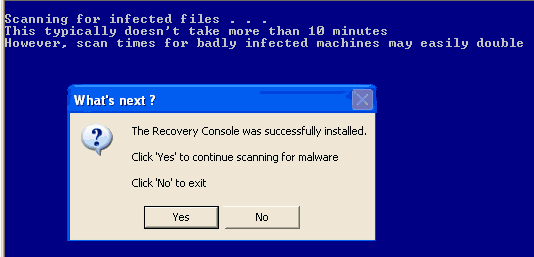Alright, I went through the "NEW INSTRUCTIONS" post and ran DDS, but it simply says that the "batch file cannot be found".
Next I tried to run GMER.exe and the hour glass shows up for a moment, but dissapears.
I have run 3 different spyware removal programs, Spyware DOC, Spybot, and Ad-Aware, and they find a few viruses, but after it says they are fixed the trojan horse returns in the next scan. Two of the Trojans it says it has found are "Kwoo.A" and "Trojan.cws". And for some reason "command prompt windows" keep popping up all the time.
I have tried for a good 3 months to fix this myself, but to no avail, is it possible to fix this problem? I am no longer worried about my DATA, it is backed up for the most part.
Thanks for any advice you can give me.
UPDATE- I tried renaming GMER to BMER and as soon as I opened it my computer restarted itself.
Next I tried to run GMER.exe and the hour glass shows up for a moment, but dissapears.
I have run 3 different spyware removal programs, Spyware DOC, Spybot, and Ad-Aware, and they find a few viruses, but after it says they are fixed the trojan horse returns in the next scan. Two of the Trojans it says it has found are "Kwoo.A" and "Trojan.cws". And for some reason "command prompt windows" keep popping up all the time.
I have tried for a good 3 months to fix this myself, but to no avail, is it possible to fix this problem? I am no longer worried about my DATA, it is backed up for the most part.
Thanks for any advice you can give me.
UPDATE- I tried renaming GMER to BMER and as soon as I opened it my computer restarted itself.